How to Increase YouTube CTR (Click-Through Rate) with Paid Ads – WLKMedia
YouTube Click-Through Rate (CTR) plays a crucial role in determining the success of your videos. A high CTR means more users are clicking on your video, leading to increased views, engagement, and better ranking in YouTube’s algorithm.
However, increasing CTR organically can be challenging due to intense competition. This is where paid ads can be an effective strategy to boost your video’s visibility and improve its CTR.
Paid YouTube Ads allow you to target the right audience and drive real engagement. When used correctly, these ads can significantly increase your video’s CTR, helping your content reach a larger audience.
In this blog, we will discuss the best strategies to use paid ads to maximize your YouTube CTR without violating any guidelines, along with real-world examples and practical insights.
Understanding YouTube CTR and Its Importance
CTR is the percentage of users who click on your video after seeing its thumbnail and title. It is calculated using the formula:
CTR = (Total Clicks / Total Impressions) × 100
A higher CTR indicates that your video is appealing to the audience. YouTube prioritizes videos with a high CTR because they attract user interest and engagement. If your CTR is low, YouTube may stop recommending your content, reducing its visibility.
A fitness channel noticed a low CTR of 2%. After optimizing their thumbnails and titles and running targeted YouTube ads, their CTR increased to 7%, leading to a significant boost in views and subscriber count.
How to Use Paid Ads to Increase YouTube CTR
Choose the Right YouTube Ad Format
YouTube offers different ad formats, each with unique benefits. Selecting the right format can significantly impact your CTR.
Skippable In-Stream Ads appear before, during, or after a video and allow users to skip after 5 seconds. To maximize CTR, the first few seconds must be highly engaging. Non-Skippable In-Stream Ads are 15-second ads that users must watch before continuing their video. While they guarantee visibility, they may not always lead to clicks.
Discovery Ads (In-Feed Video Ads) appear in YouTube search results and recommendations. They are highly effective for increasing CTR because they attract users who are already interested in similar content.
Bumper Ads are short 6-second ads that are great for brand awareness but may not directly impact CTR. Overlay Ads are small banner ads that appear on videos and can help drive traffic to your content.
Discovery Ads and Skippable In-Stream Ads are the most effective for increasing CTR, as they encourage voluntary user engagement.
Create an Eye-Catching Thumbnail and Title
Your thumbnail and title are the first things viewers notice, and they play a huge role in determining whether they will click on your video. Even with paid ads, a poorly designed thumbnail and a weak title can lead to low CTR.
Use high-quality thumbnails that are clear, vibrant, and well-designed to grab attention instantly. Make sure it is visually appealing and represents the video’s content accurately. Keep titles short and engaging, ensuring they are compelling and include relevant keywords.
Avoid misleading or clickbait titles, as they can hurt engagement and retention rates. Use contrasting colors and large fonts, as thumbnails with bright colours and bold fonts stand out more and attract more clicks.
A travel vlogger changed their dull thumbnails to vibrant images with readable text overlays, leading to a 45% increase in CTR within a month.
Target the Right Audience with Google Ads
To increase CTR with paid ads, you must ensure your ads reach the right audience. Google Ads allows you to target users based on demographics like age, gender, location, and language, as well as interests and behaviours, including topics they engage with and their search history.
Additionally, keyword and topic targeting helps reach users searching for specific topics related to your content. Retargeting allows you to show ads to users who have previously interacted with your content.
A gaming channel targeted YouTube users interested in PlayStation reviews, leading to a 70% increase in clicks on their ad campaigns.
Optimize Your Ad Copy and Call-to-Action (CTA)
Your ad’s message should be clear, concise, and action-driven. A strong call-to-action encourages users to click and watch your video.
Use phrases like “Watch Now,” “Don’t Miss Out,” “Learn More,” or “Exclusive Content” to create urgency. Keep the ad engaging by addressing the audience directly, such as “Are you struggling with X? This video will help!” Highlight what value your video offers to the audience.
An educational channel added a “Watch Now” button with a compelling reason to click, boosting CTR by 30%.
Analyze and Optimize Ad Performance
Regularly monitoring your ad performance helps you understand what works and what doesn’t. YouTube Analytics and Google Ads provide insights into CTR metrics, audience engagement, drop-off rates, and ad placement performance.
Use this data to make necessary adjustments, such as changing thumbnails, refining audience targeting, or modifying your CTA to improve performance.
Common Mistakes to Avoid in Paid YouTube Ads
Using clickbait can temporarily increase CTR, but it harms audience retention and trust in the long run. Ignoring mobile optimization is another issue, as many users watch YouTube on mobile, so ensure your thumbnails and text are visible on smaller screens.
Targeting the wrong audience leads to wasted ad spend and low engagement. Not A/B testing different ad variations prevents learning what works best. Skipping analytics makes it difficult to track performance and optimize strategy.
Avoiding these mistakes can improve your paid ad results and lead to better CTR and engagement.
Frequently Asked Questions (FAQs)
What is a good CTR for YouTube videos?
A good YouTube CTR typically ranges between 4% to 10%, depending on your content and target audience.
How much do YouTube ads cost to increase CTR?
YouTube ad costs vary, but the average cost per view (CPV) is between $0.01 to $0.10, depending on targeting.
Do YouTube ads increase watch time?
Yes, well-targeted YouTube ads can increase both watch time and engagement, helping improve video rankings.
How can I test if my ad is performing well?
Use A/B testing to compare different thumbnails, titles, and ad placements. Track CTR, watch time, and engagement metrics in YouTube Analytics.
Can paid ads lead to a YouTube ban?
No, official YouTube Ads or Google Ads are completely safe and comply with YouTube’s policies.
Conclusion
Paid ads are a powerful tool to increase YouTube CTR when used strategically. By optimizing thumbnails, targeting the right audience, and refining your ad messaging, you can achieve significant growth.
Regular analysis and improvements ensure long-term success, leading to higher engagement and better channel performance.